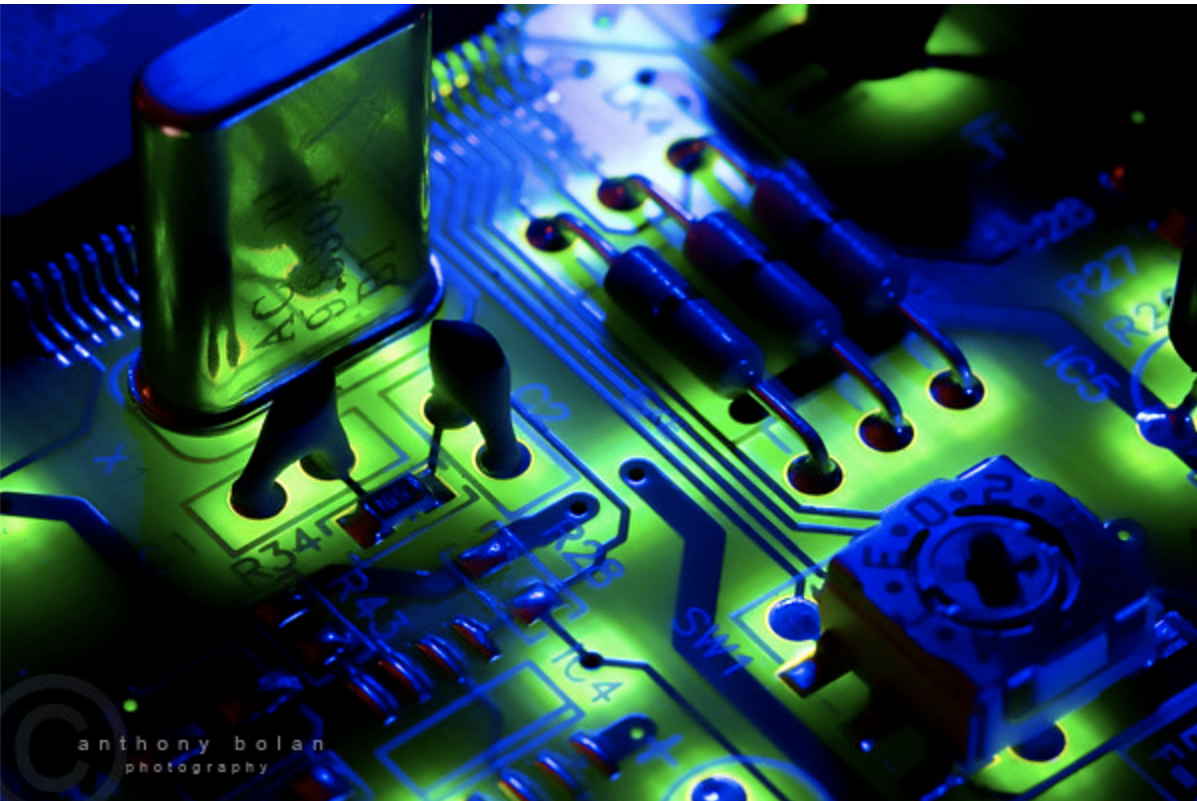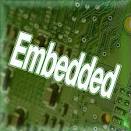Hands off, baby
Podcast: Interviews are both important and full of silly
I blame space: #biasport edition
Conference Talks 2014
It’s that time of year when I come out of my cocoon and give conference talks as a beautiful butterfly. Actually, it’s more like cast off my engineering garb, take a shower, and put on some executive styles.
I kicked it off early with a brief talk at Design Con sponsored Geek Girl Dinner where I introduced the concept of bringing reliable safety to wearables.
Here’s the current schedule:
- Beyond Activity Trackers: Sport Wearables Design Thursday, March 6 3:15 PM – 4:15 PM
- Battle Out of Painted Corner, Thursday, April 03, 10:45am-11:45am
- Bia Sport Teardown TBD
As always, I am always recommending El White’s quick intro to the Internet of Things:
- Getting on the Cloud, Thursday, April 03, 1:00pm-1:30pm
Embedded Engineers to Present Real-World Case Studies at ESC
Thunderdome for antennas
My little pony stopped outputting
Access Gerrit on Windows
1 . Install PuTTY from http://www.putty.org/, install to C:\tools\putty
2 . Install Git for windows from https://code.google.com/p/msysgit/, install to
C:\tools\git
3 . Install TortoiseGit from https://code.google.com/p/tortoisegit/wiki/Download,
install to C:\tools\TortoiseGit
4 . Copy your id_rsa.pub and id_rsa to c:\tools\git\.ssh
5 . Open a CMD window, go to C:\tools\git\bin and test the connection to the gerrit
server as follows:
ssh -v [gerrit server]
You should see something like:
debug1: Entering interactive session.
**** Welcome to Gerrit Code Review ****
Hi [Your Name], you have successfully connected over SSH.
Unfortunately, interactive shells are disabled.
To clone a hosted Git repository, use:
git clone ssh://[userid]@[gerrit server]/REPOSITORY_NAME.git
debug1: client_input_channel_req: channel 0 rtype exit-status reply 0
6 . Run PuTTYGen (C:\tools\putty\puttygen.exe) to make a PPK version of your private
key.
a) File | Load Private Key | specify location of your id_rsa
b) Save Private Key | choose filename (e.g. id_rsa.ppk)
c) File | Exit
7 . Run Pageant (C:\tools\putty\pageant.exe) to present your ssh key:
a) Right-Click on Pageant icon in the system tray on lower left corner of
desktop (see
http://www.dowdandassociates.com/content/howto-using-puttygen-and-pageant-windows
for example)
b) Add Key | Select Private Key File | point to your PPK key created in step 6b.
c) To have Pageant start up automatically on boot, follow the steps in
http://blog.shvetsov.com/2010/03/making-pageant-automatically-load-keys.html
8 . Run TortoiseGit Settings app with : Start | TortoiseGit | Settings
a) Set Git.exe path for MSysGit to C:\tools\git\bin
b) Hit Apply | OK
9 . Create folder for git checkout (ex : c:\myproject )
10 . Right-click on folder and choose “Git clone…” and choose URL and directory,
and hit OK to start sync.
If you get an error, scroll up in dialog box for git command output and send
to the group.