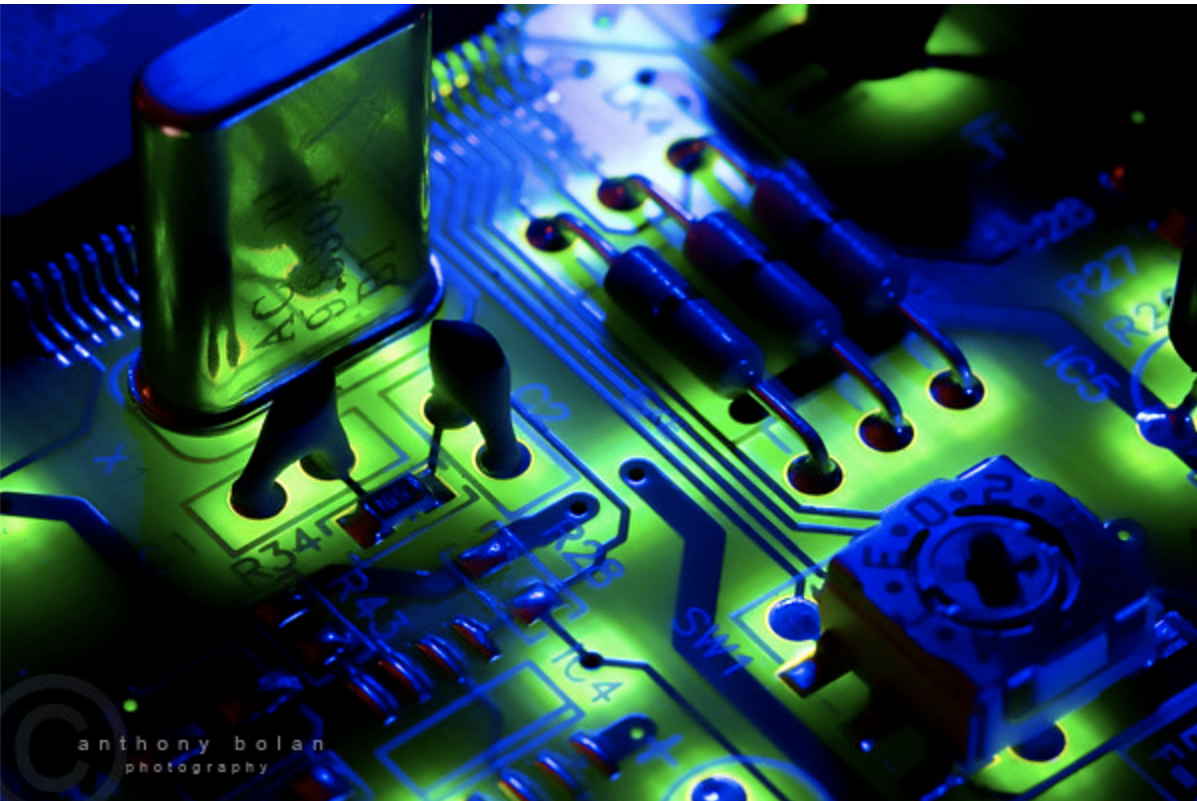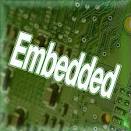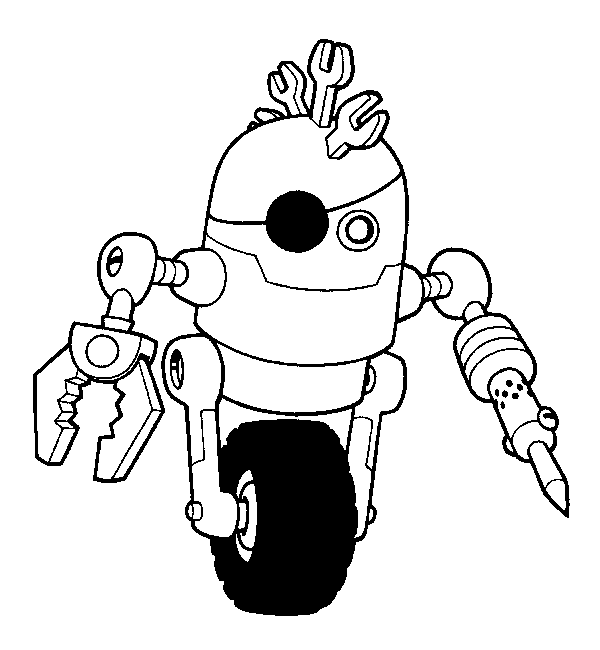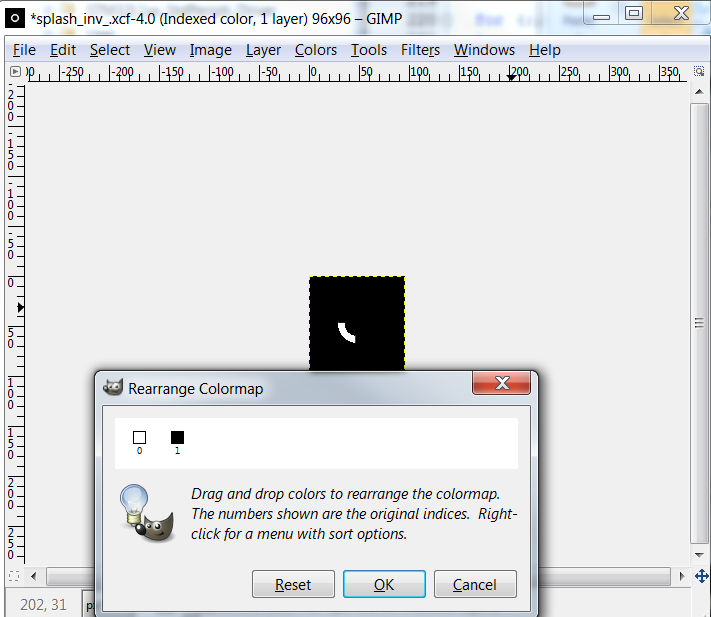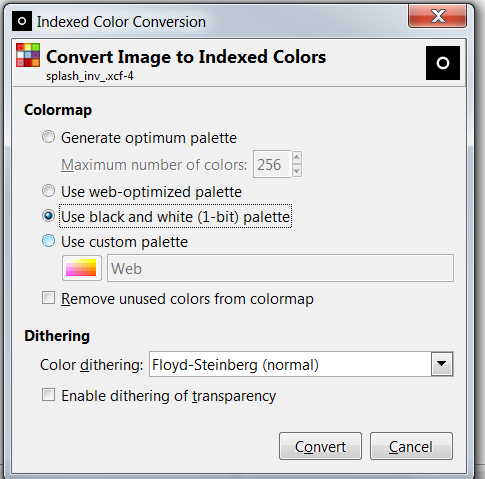I went back to talk with El and Chris about wearables and IoT security (Check the link for even more info) in advance of the Embedded Systems Conference Silicon Valley. I’ll probably get the slides up soon.
Meanwhile, I am interested in getting back to doing choreography fused with technology. I was really impressed with this years tech program that Ballet Silicon Valley did and missed my own work. I am also interested in learning and sharing with others, so I am putting out the call for collaborators on either end by emailing at this domain to the info@ account. See more at http://catmachinesdance.com.